In this short video, I will show you how to connect your existing SAP Analytics Cloud to your existing SAP BI Platform with the SCP Cloud Connector.
First we will download the SAP Analytics Cloud Agent from support.sap.com :
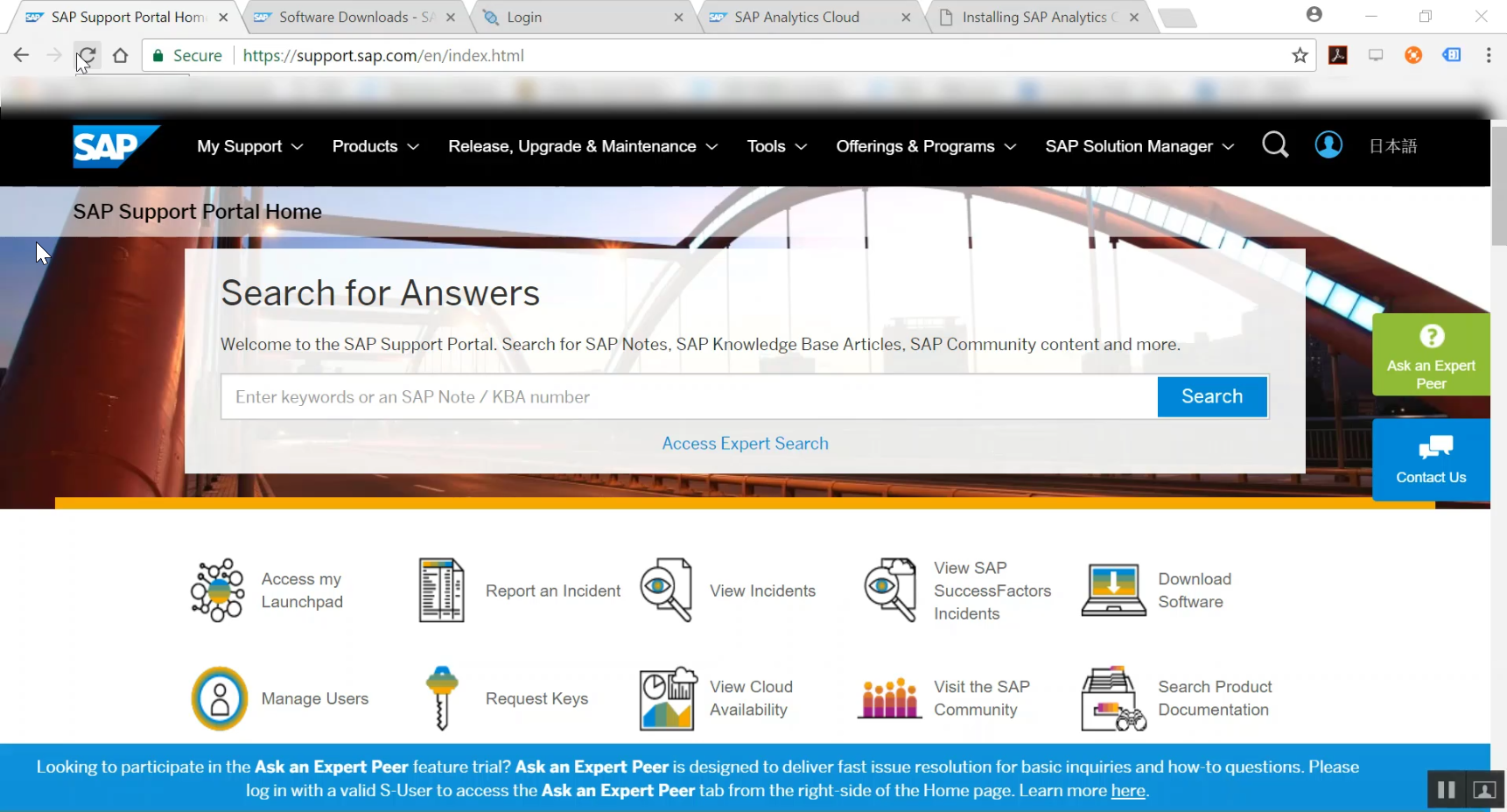
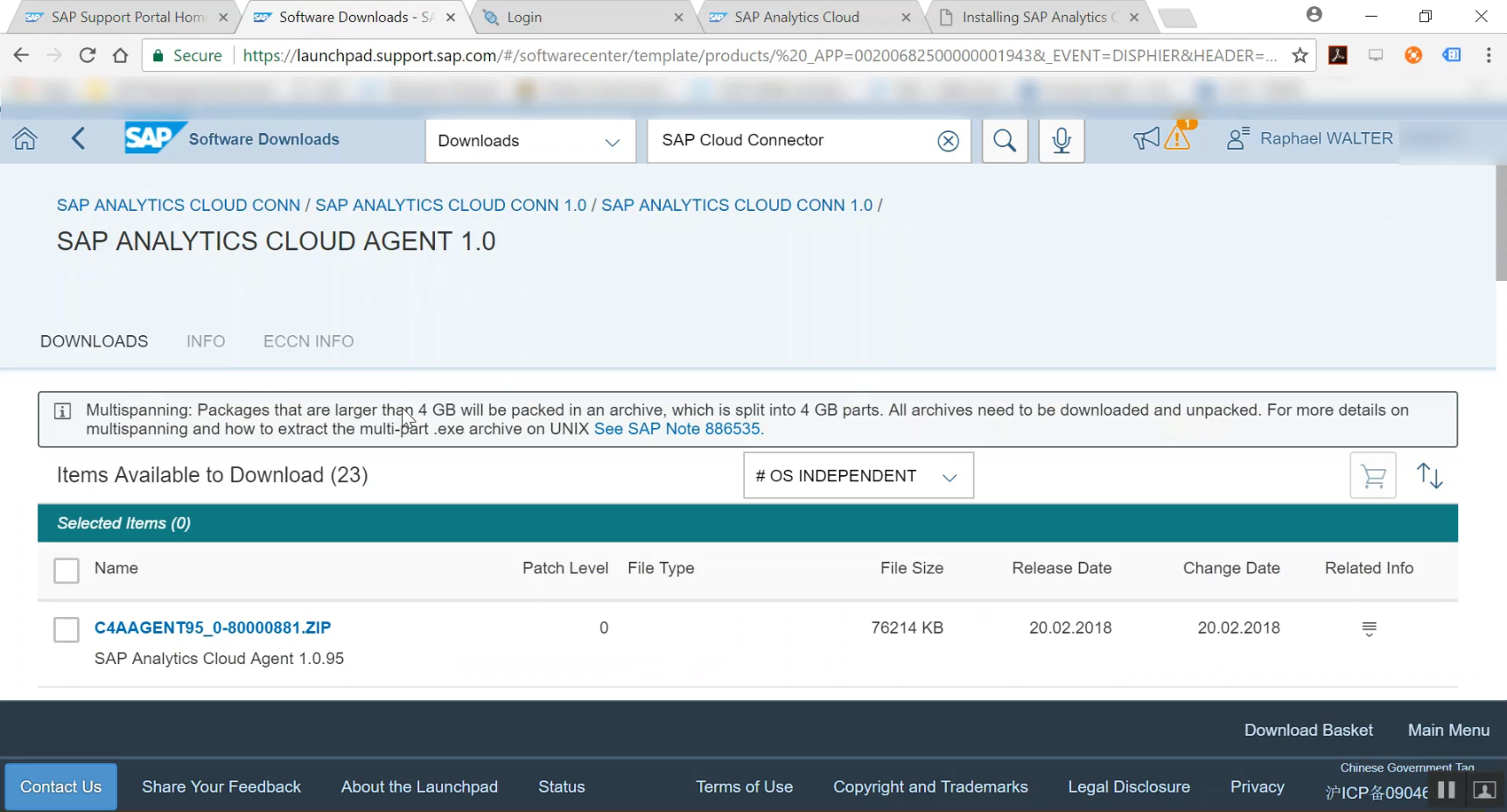
Then we will deploy this client in our SAP BI Platform Tomcat. For that unzip and copy the file C4A_AGENT.zip to your [INSTALLATION_FOLDER]/SAP BusinessObjects/tomcat/webapps folder.
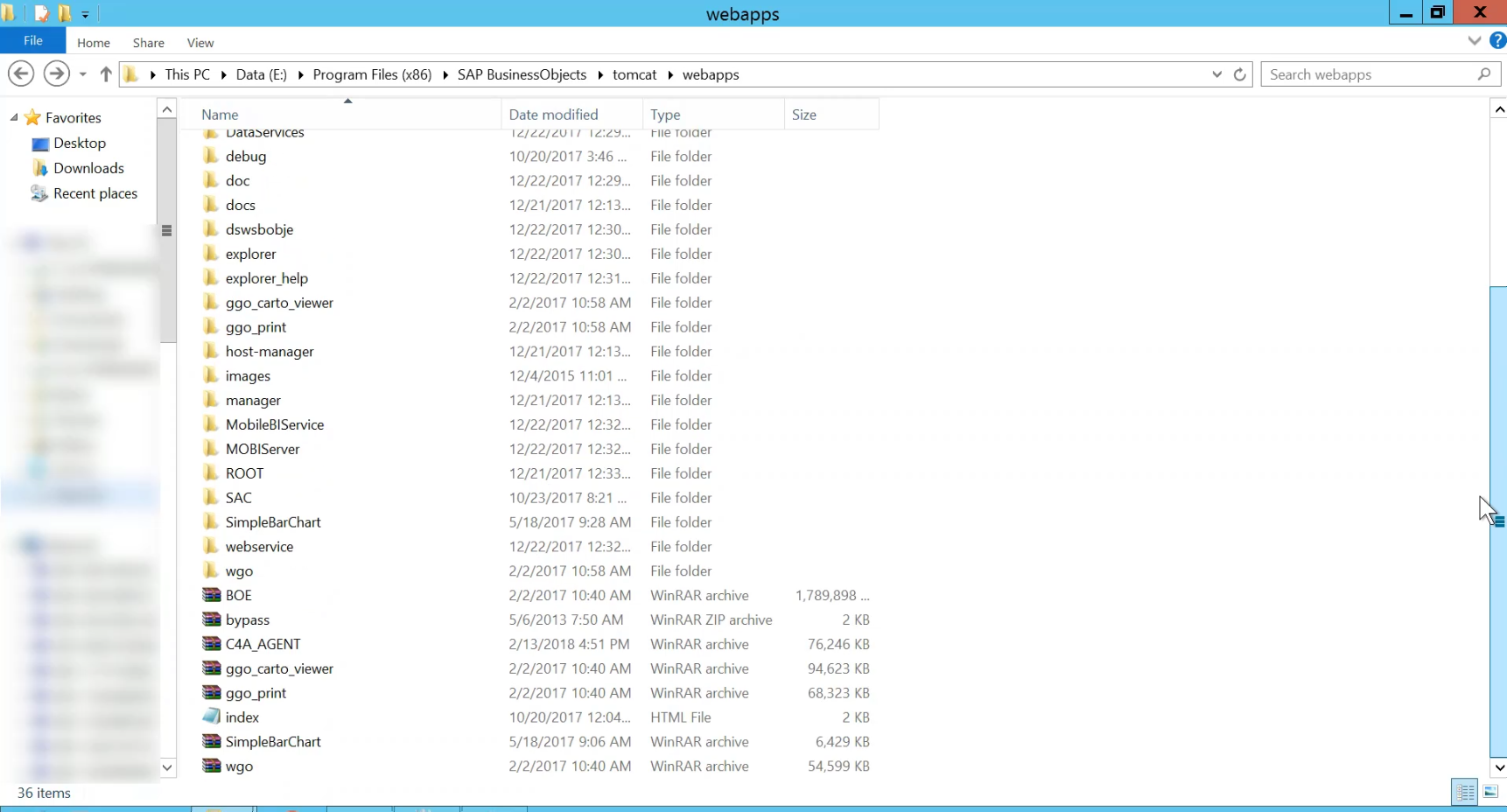
Stop and restart your Tomcat server. You will see a folder C4A_AGENT being deployed.
After you will connect to your SAP Analytics Cloud Agent on your BI platform, go to your platform URL – https://[YOUR_BI_PLATFORM_URL]:8443 (By default Administrator/manage)
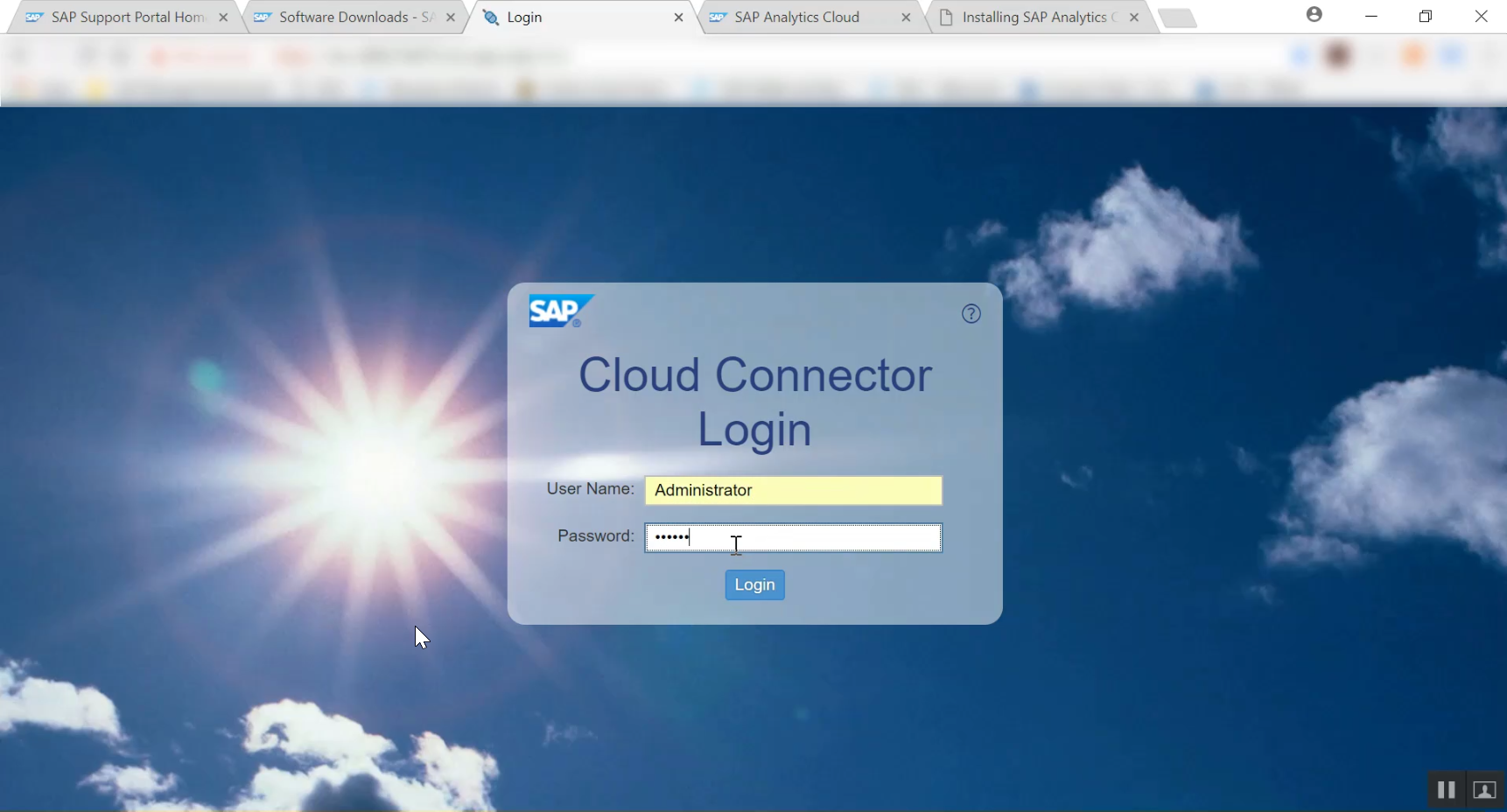
Define your subaccount:
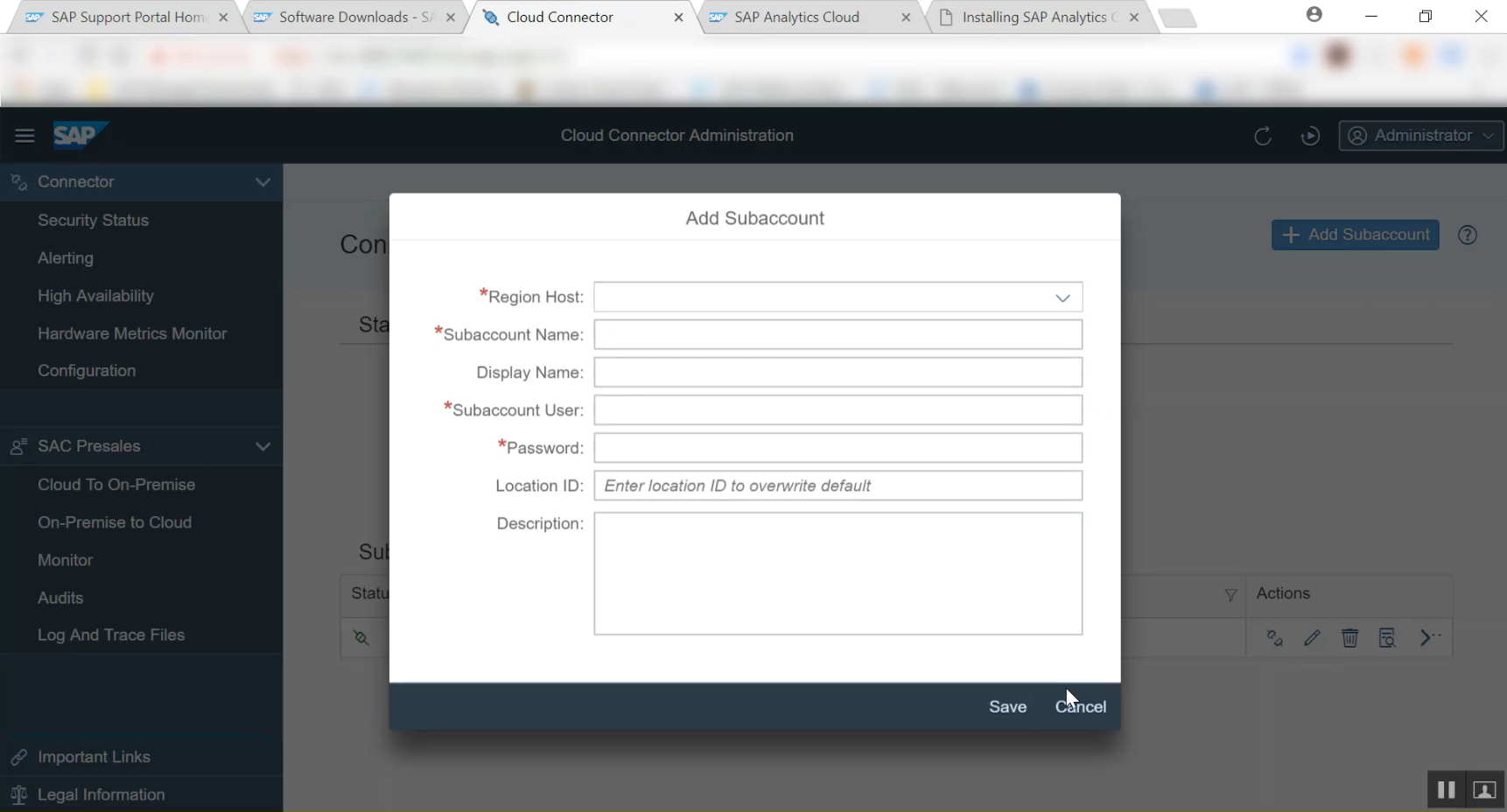
All the necessary information will be available in your SAP Analytics Cloud environment in System/ Administration :
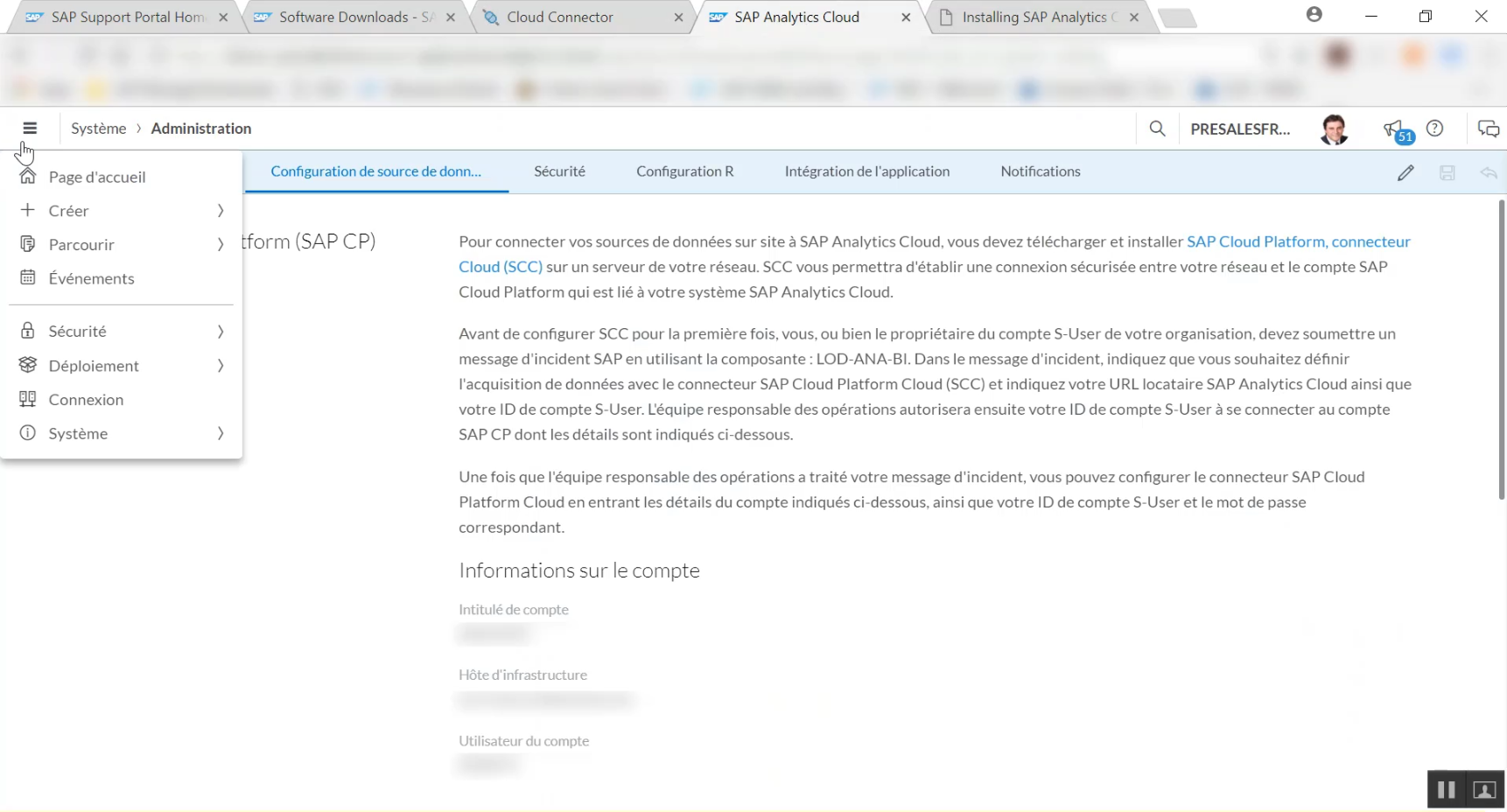
Once this is working – Click on Cloud to On-prem System mapping, we are going to define a virtual host and virtual port pointing to our SAP BI Platform system (internal Host). Choose Other SAP System, protocol HTTP and then a virtual host name and port.
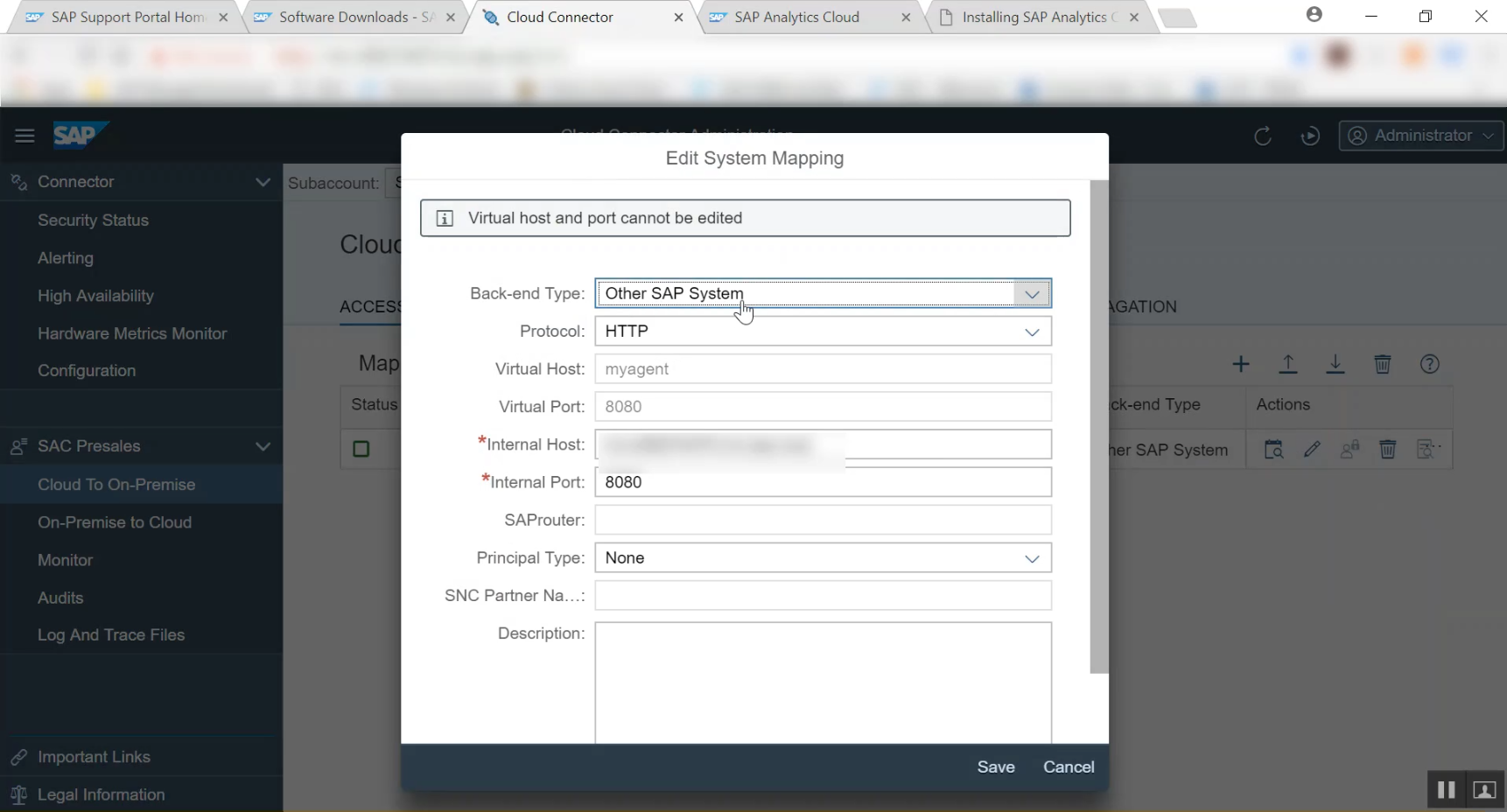
Define also your ressources on this virtual host.
Use URL Path : /C4A_AGENT/
Enable with access policy of Path and all sub-paths
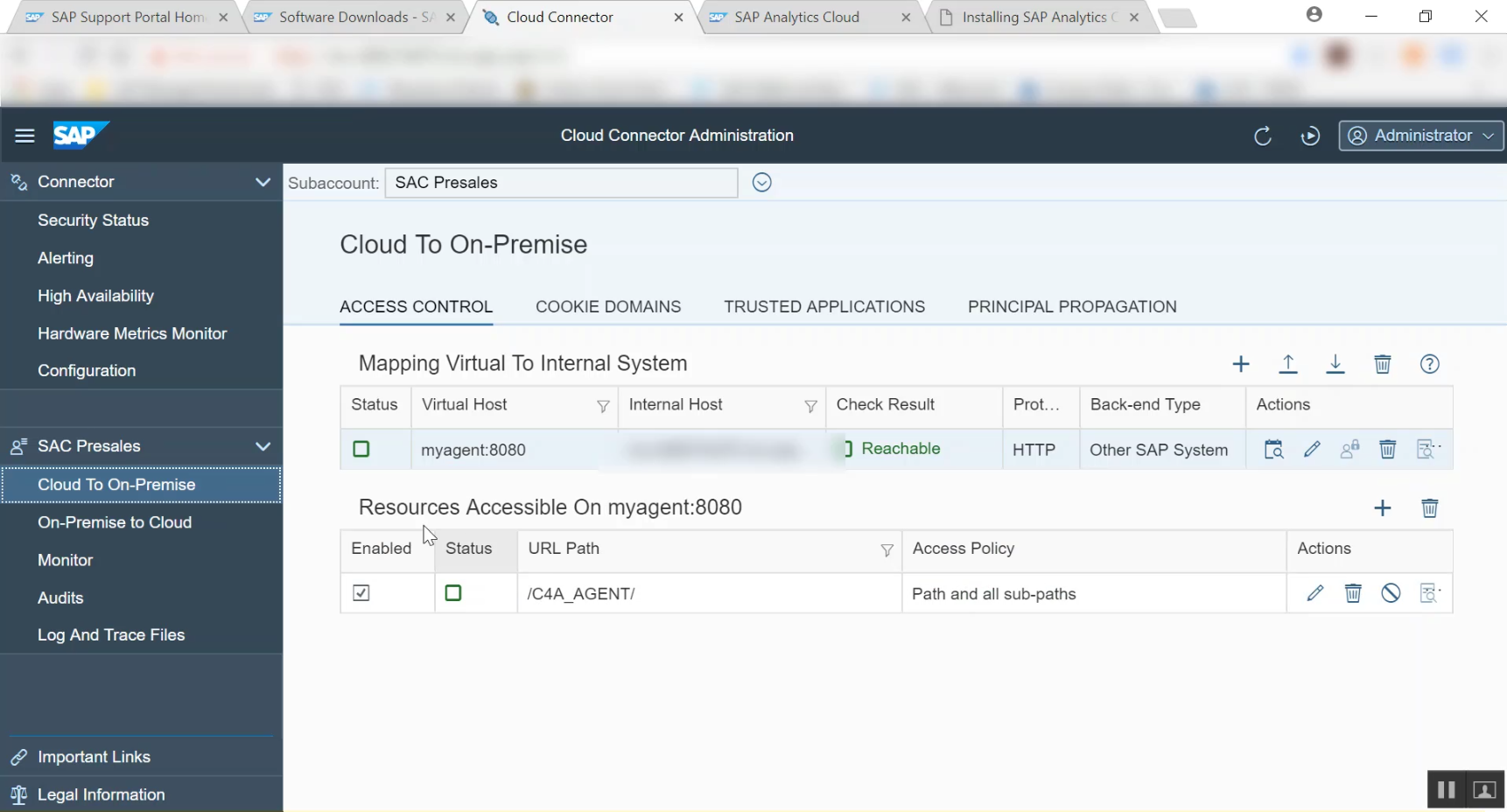
Next we will define a user for our Cloud agent. For that go to the file tomcat-users.xml in your folder – [INSTALLATION_FOLDER]/SAP BusinessObjects/tomcat/conf
And add the following lines :
<role rolename="Services"/> <user username="CloudAgent" password="Welcome1" roles="Services"/>
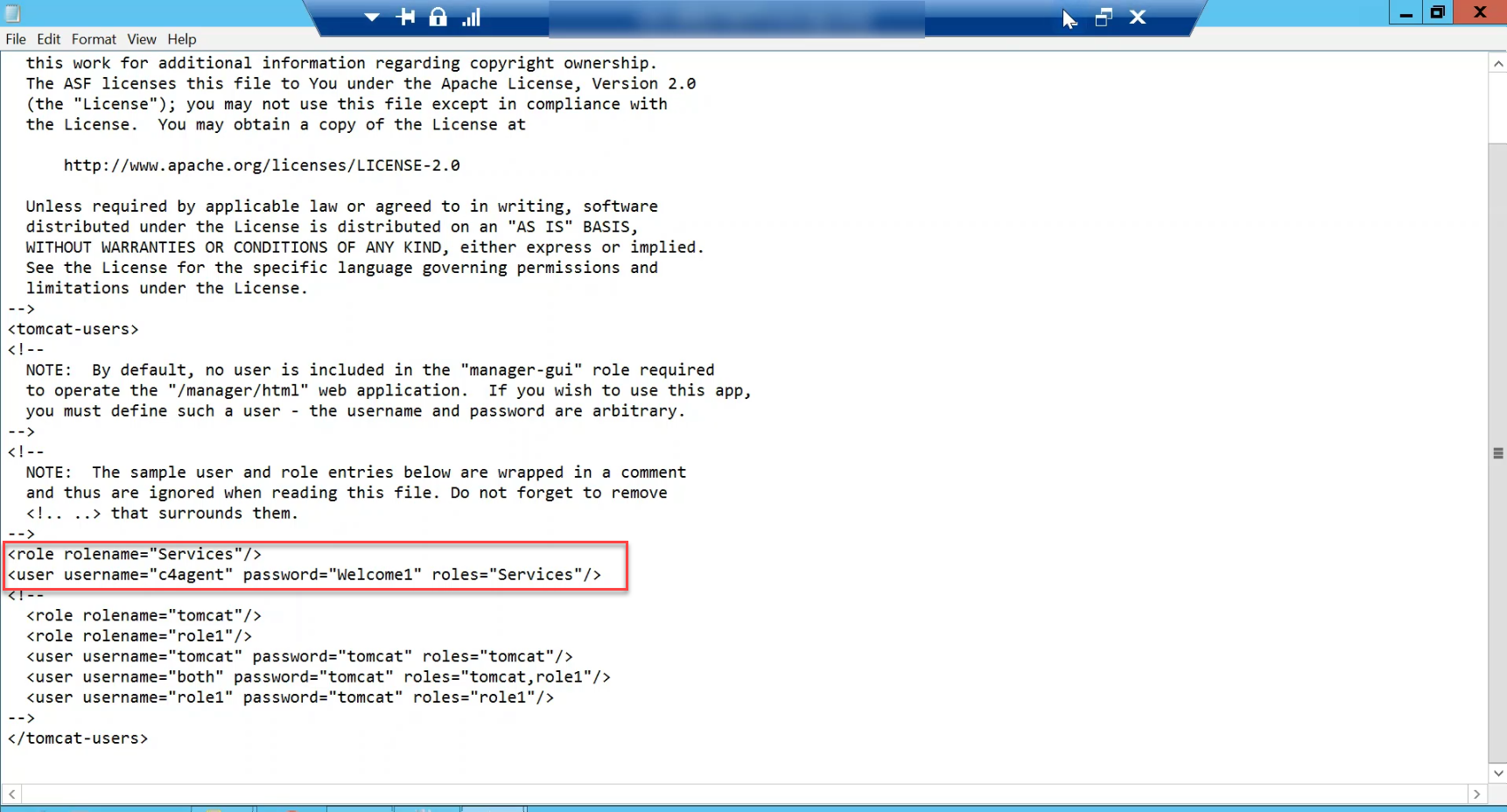
Restart the tomcat server – You can now go back to your SAP Analytics Cloud tenant to the System/Administration:
Enter the informations of your virtual host, virtual port and the c4agent user that you have just created.
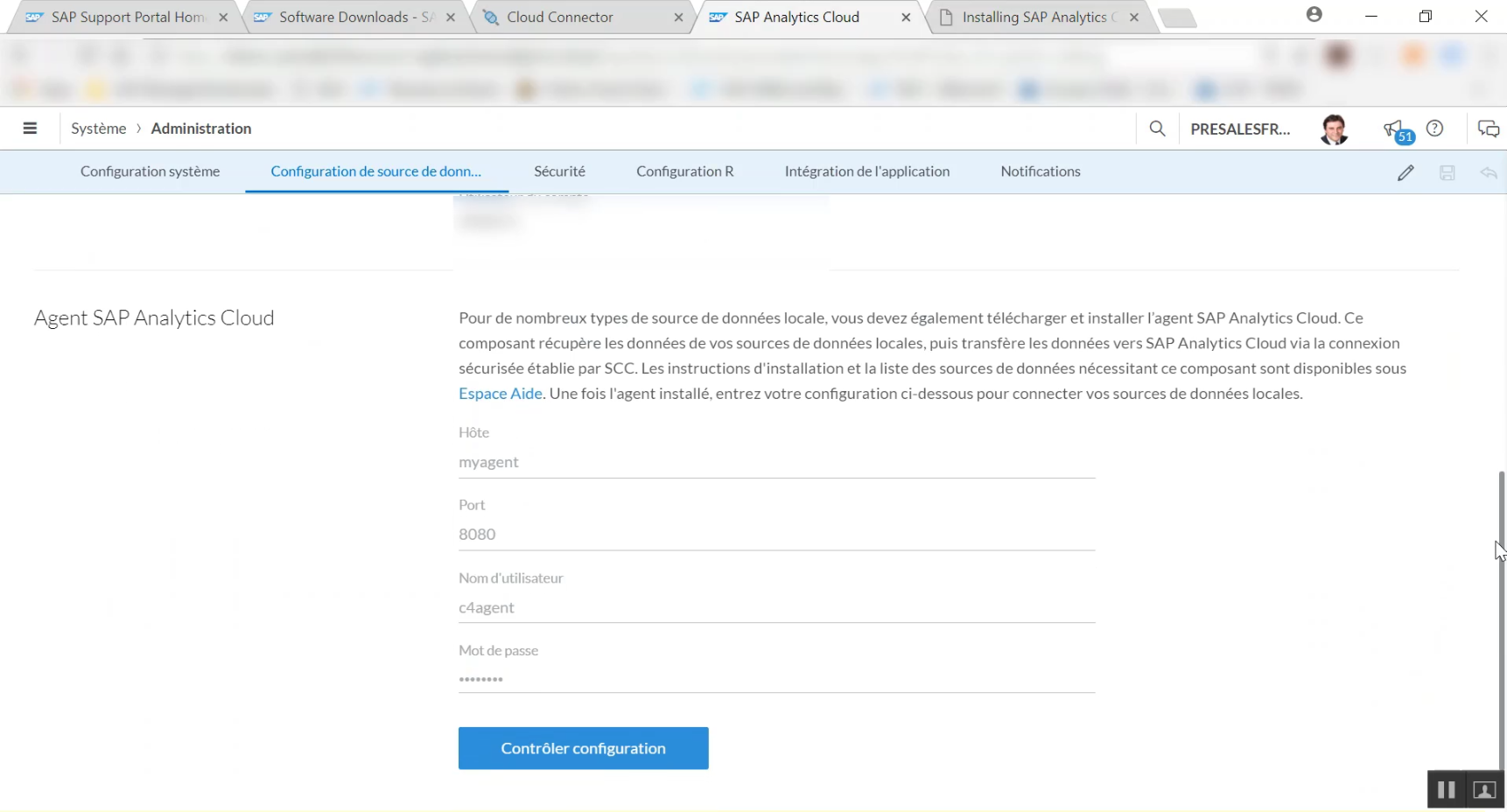
Click to check your configuration, everything should be fine and you can now create a connection to your SAP BI Platform, create a model, and create a presentation on top.
