This short Video will show you how to integrate your SAP Analytics Cloud Stories into your SAP BI Platform, especially if you have Clickjacking protection enabled in your Identity Provider.
First you will have to enable the embedding of SAP Analytics Cloud inside of an iFrame
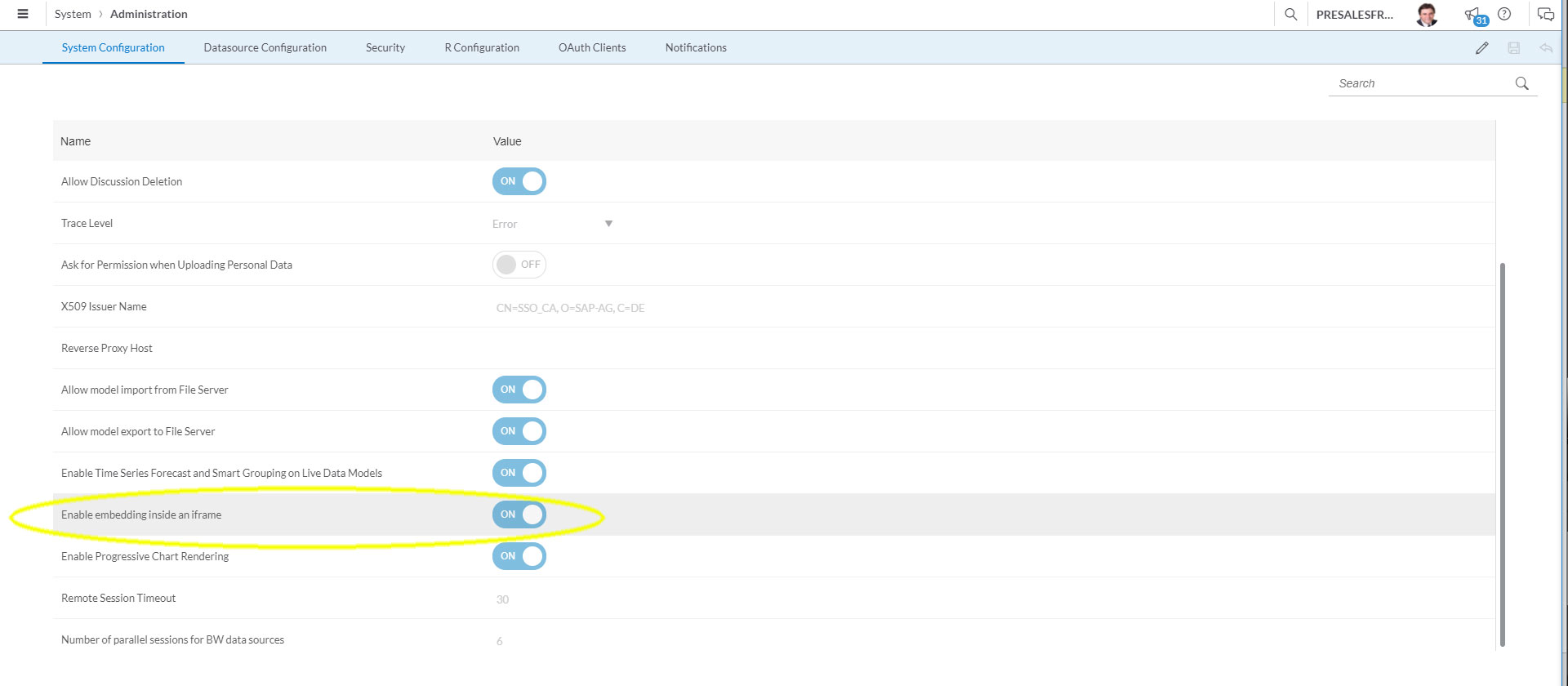
You now also need to add to your browser third party cookie coming from the [*].sapbusinessobjects.cloud
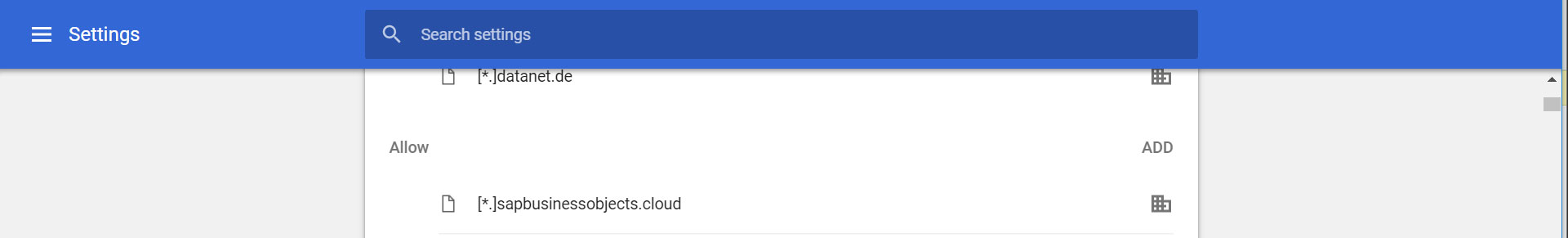
Now if you simply add an hyperlink from your SAP BI Platform to SAP Analytics Cloud, depending if your Identity Provider has a Clickjacking protection enabled or not, this may not work.
One way to do this is using a html file that you copy to your BI Platform and create an hyperlink to this file. Since we are using a target=”_blank”, the link is opened in a new page. But this gives two clicks, click on the hyperlink and then choose a story.
<!DOCTYPE HTML><html lang=”en”><head>
<meta charset=”UTF-8″>
<title>Report SAC HR</title>
</head>
<body>
<p>
<h3>Report SAC HR</H3>
<p></p>
<ul>
<li><a href=”https://yourSAPAnalyticsCloudlink” target=”_blank”>Analysis 1</a></li>
<li><a href=”https://yourSAPAnalyticsCloudlink” target=”_blank”>Analysis 2</a></li>
</ul>
</body></html>
Once you are identified thru the Identity provider, the direct link in an iFrame works but this is not true SSO.
So second option, we are going to use the parent property to get out of each iFrame and then connect to our SAP Cloud Analytics. This is not going to be opened in an iFrame, but in a deployment with a Clickjacking Protection enabled for your Identity Provider. This will be the only solution.
<!DOCTYPE HTML>
<html>
<head>
<meta http-equiv=”X-UA-Compatible” content=”IE=edge”>
<meta http-equiv=’Content-Type’ content=’text/html;charset=UTF-8’/>
</head>
<script>
var sTargetedUrl = “https://yourSAPAnalyticsCloudlink/”;
window.parent.parent.parent.parent.parent.location.href = sTargetedUrl;
</script>
<body>
<p>Please wait while loading…</p>
</body>
</html>
Hoping this presentation was helpful. Take care and good analytics to you all.
